
Manage Your Phone Calls However You’d Like
Enjoy the freedom of creating rules for all incoming calls as needed.
Call Rules allow you to make exceptions for specific callers based on their Caller ID.
Your default configuration forwards a call to your mobile phone. But for a specific caller, such as your Mom, you might want to forward it to your home phone. You can create a call rule for your Mom that forwards her calls to your Virtual Number to your home phone, while everyone else still forwards to your mobile phone.
You can also send annoying callers away by having them hear a Busy signal or even that your number is Disconnected, while all other callers get right through to you, enabling you to effectively create a blacklist.
There are four basic types of rules that can be set. You can mix and match these rules as needed, without limitation. With these rules, you can effectively create your own blacklist.
You can add multiple Caller ID rules for the same Forwarding Number and Description. Just separate each value with a comma. You can mix normal Caller ID and Wildcard Caller ID values. For example, if you want specific customers AND all of Illinois to reach a specific sales agent you can!
Specific Extension Rules are always applied before Global Rules, and rules with a full Caller ID number are always applied before Wildcard rules. For example, even if a Global Rule for "1312*" is set, you can add an Extension specific rule that is the same "1312*" to a different number, and that rule will be used by the system. Additionally if an Extension specific rule "1312*" is set, you can set an exception for a full number, such as "3125551000" that will be used, as it is more specific than the Wildcard rule.
Manage Google Local Listings for Clients
Before Tossable Digits, you would have to tell your clients ahead of time that Google Local would be calling to verify their listing. With Forwarding Rules, you can make sure YOU get Google Local Phone Verification phone calls while your client gets the calls from their customers!
Tell Telemarketers Your Number is Disconnected
Telemarketers are annoying. Create a call rule for a telemarketer and set the action to "Disconnected" so when they call they'll take you off their list!
Transfer Clients to a Different Person
If you have handed off a client to a different person, just forward their calls to the new person. That way they get to the right person rather than bothering you because they didn't update their Contacts list or can't remember the new number to call.
Our Customers Love Tossable Digits
Not only has Tossable Digits saved our company money over high priced service, but now I can completely control all aspects of my phone service. Better yet I can makes changes from anywhere in the world at any time. I no longer have to wait on hold with Verizon for an hour to be told to wait.
-- Rockville, Maryland USA
This has really improved my business by giving my clients a peace of mind that they are dealing with a professional company. I love how you can record your calls and take messages. Even though I am always on the move it still sounds like I have a professional business when you call! [Ed. Joseph does have a professional business. :-)] Right now I'm blown away with what Tossable Digits can provide. I would recommend Tossable Digits because I have a lot of friends and family that are self-employed entrepreneurs like myself.... but I don't like giving out my sources too much. LOL
-- San Bernardino, California USA
I love how Tossable Digits helps me to know what advertising dollars are working the hardest for me by putting different numbers in different ads. I've saved thousands of dollars in useless advertising! I would recommend Tossable Digits because it's an easy way for a small business to put different numbers on different on- and off-line advertising and track which ads are working the best for you. That's invaluable.
-- Minneapolis, Minnesota USA
Featured In...










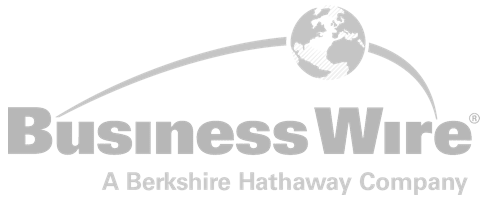
Every Feature Included
In Every Plan, No Contracts
Some of our popular features include...
Toll Free, Local & International Numbers
We have 0 Virtual Numbers currently in stock. Find the perfect number for you, right now.
Unlimited SMS, Call Recording & Voicemail
Every Virtual Number comes with all of our available Features.
No Contract Required, Cancel Anytime
Keep your Virtual Numbers for 2 minutes or 10 years. Our service is affordable and flexible to meet your unique needs.
SEE ALL FEATURES & PLANS
