Support ⋟ Call Screening
Call Screening
When someone calls your Virtual Number when Call Screening is enabled, we will politely ask the caller to speak their name. We will capture up to 5 seconds of their speaking. When we forward the call to you, you'll hear our system say:
"You have an incoming call from ..."
and then you'll hear the voice of the caller. At that point, you'll be prompted to "Press 1" to accept the call or "Press 2" to decline the call and either send them to Voicemail (if enabled) or ask them to call again later.
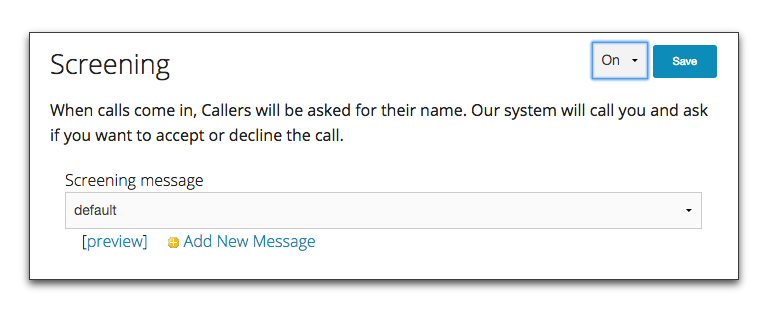
How to use Call Screening
- Click on the Virtual Number that you want to use Call Screening with.
- Scroll down to Features and select Call Screening.
- Select "On" and choose a Screening message. Click "Preview" to listen to the message.
- Hit "Save"
